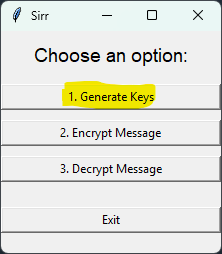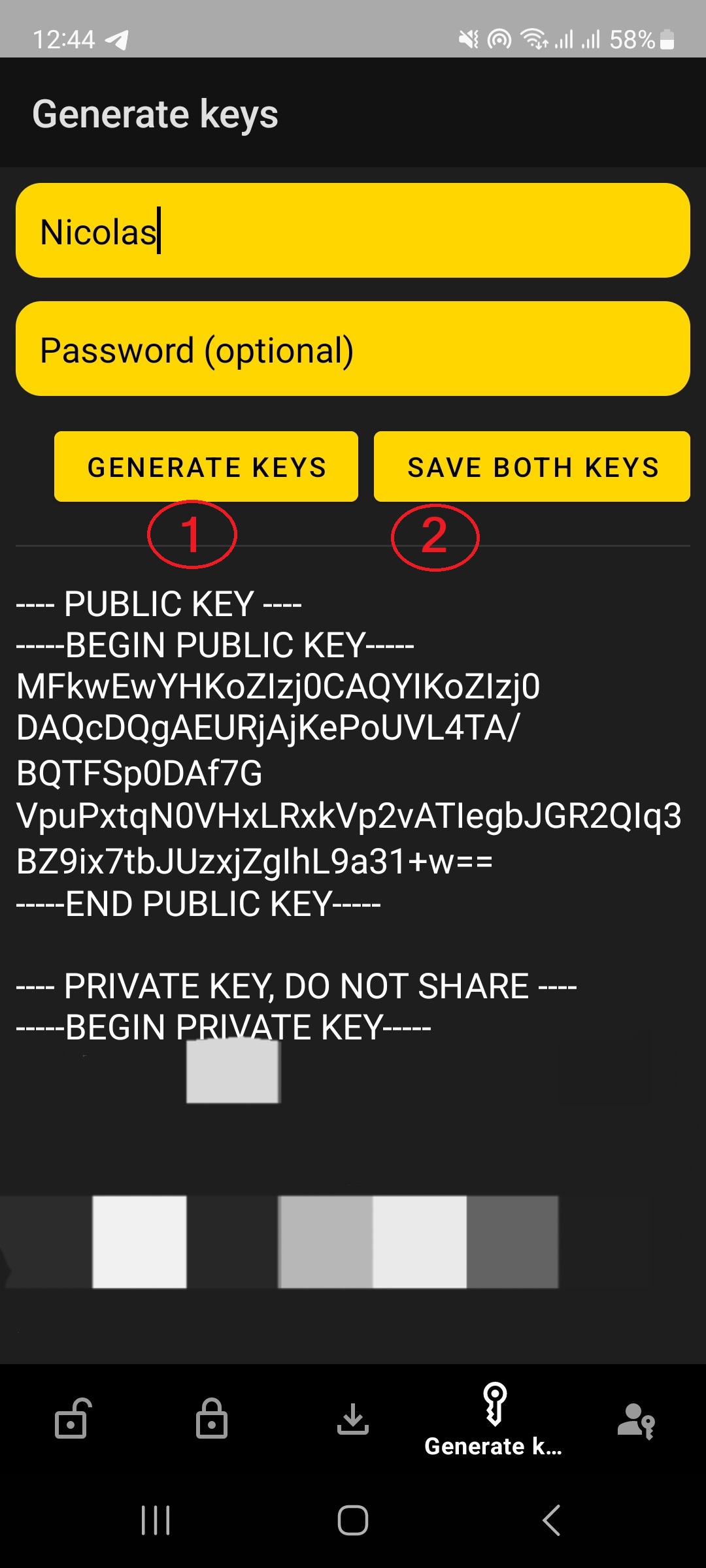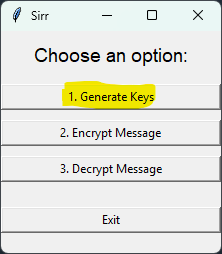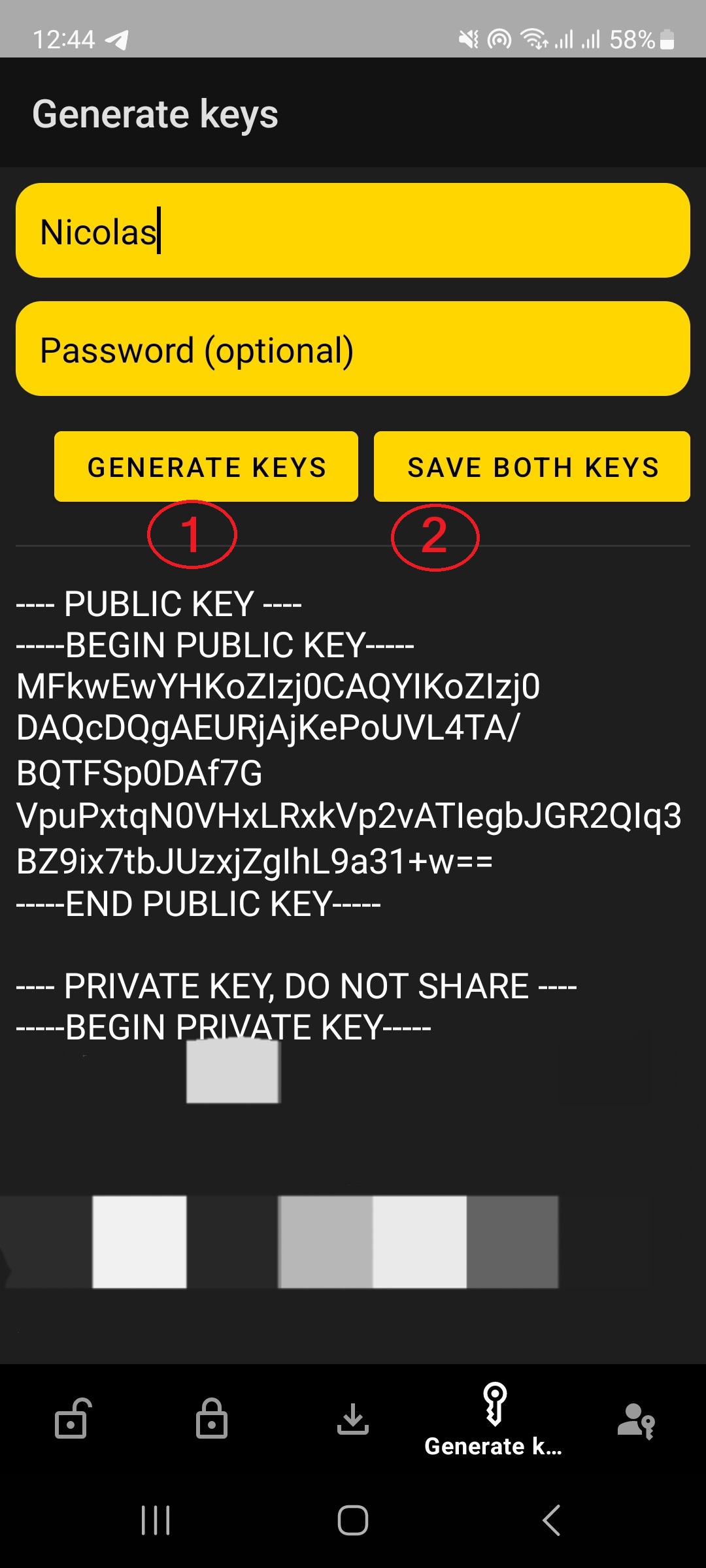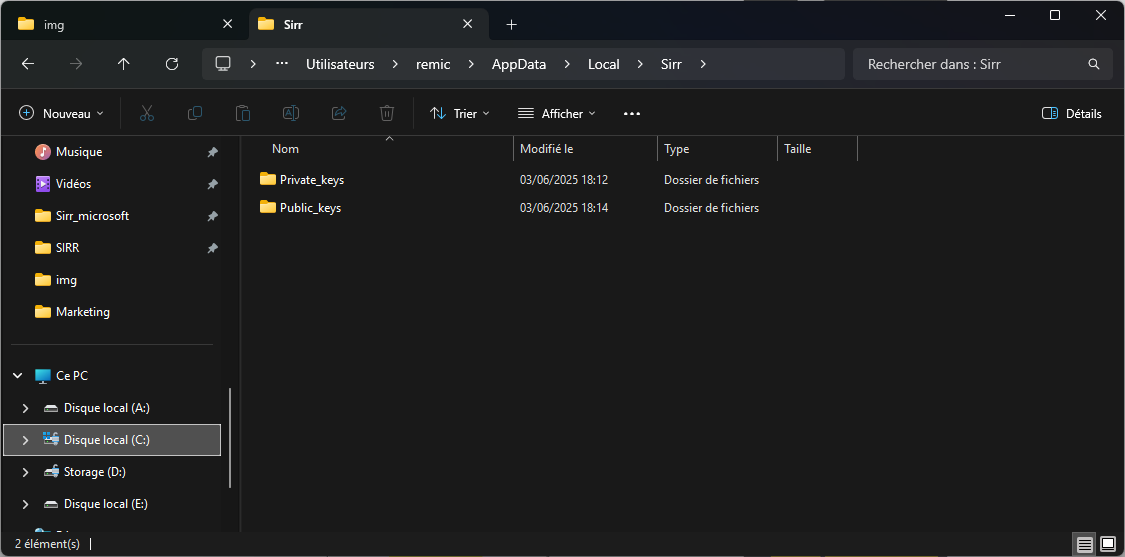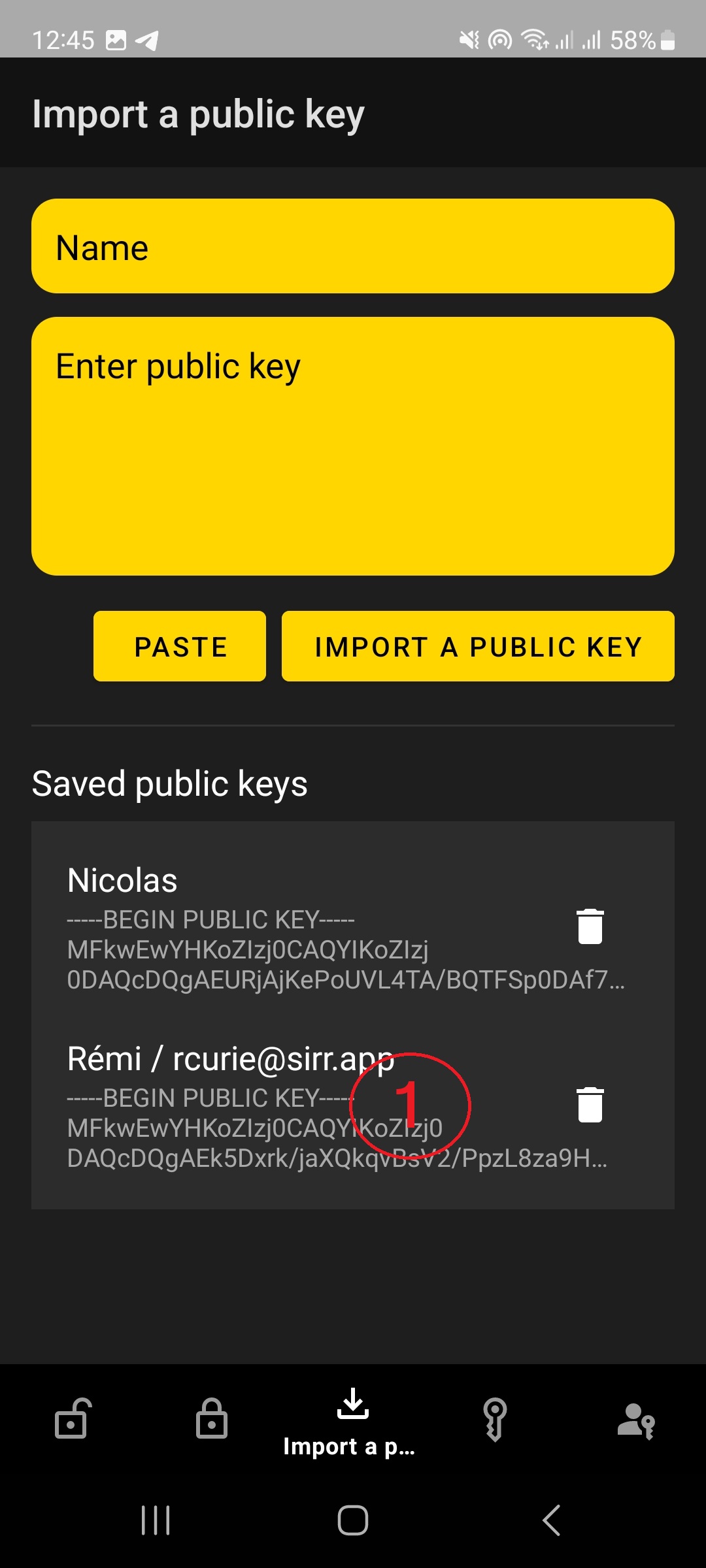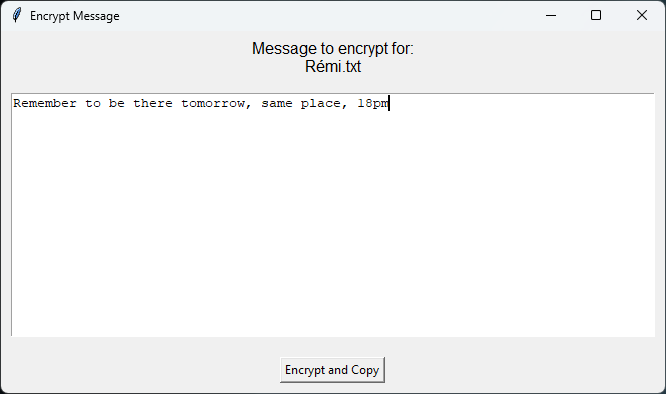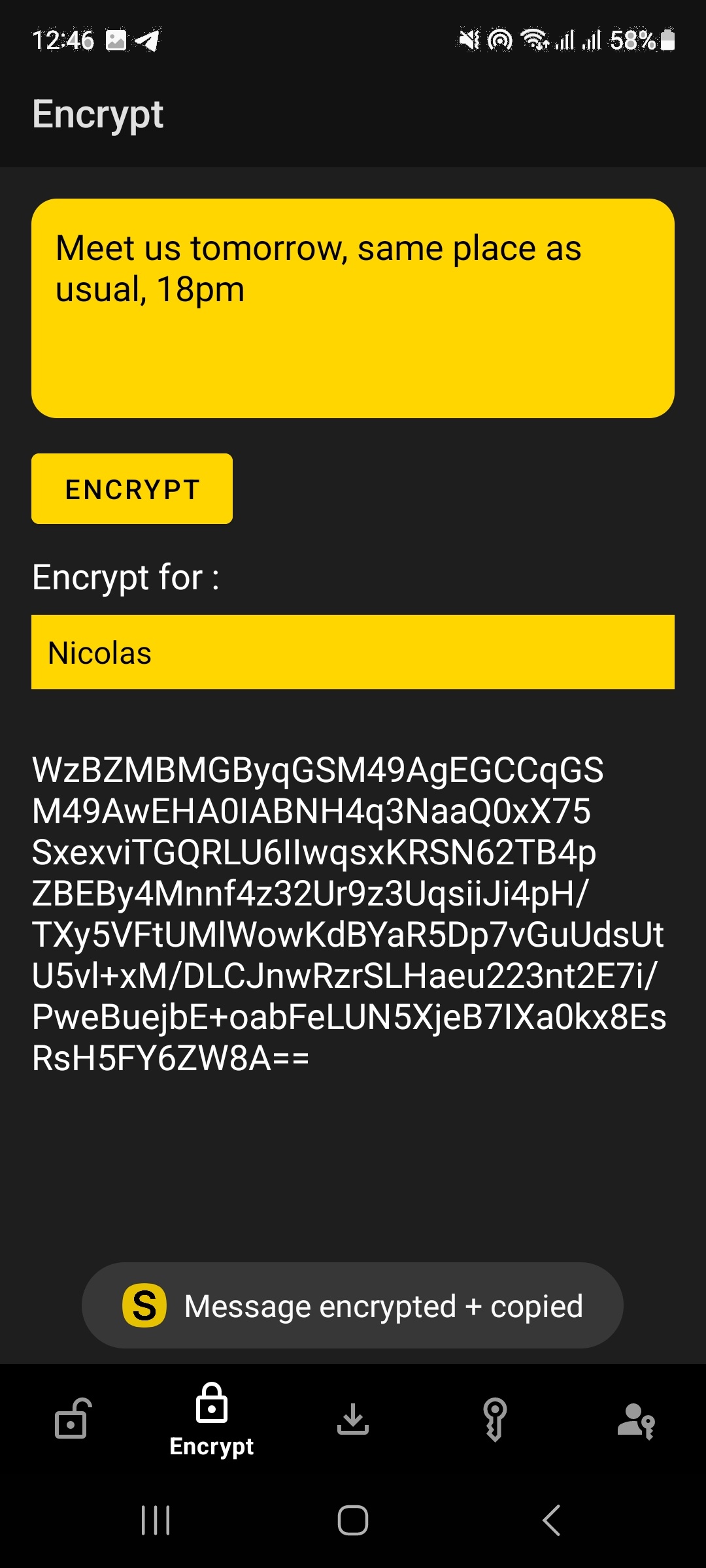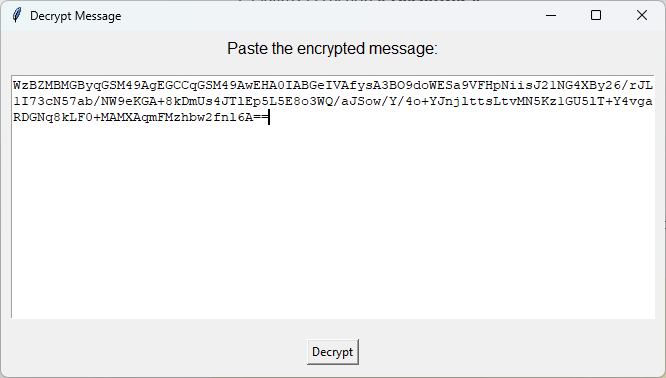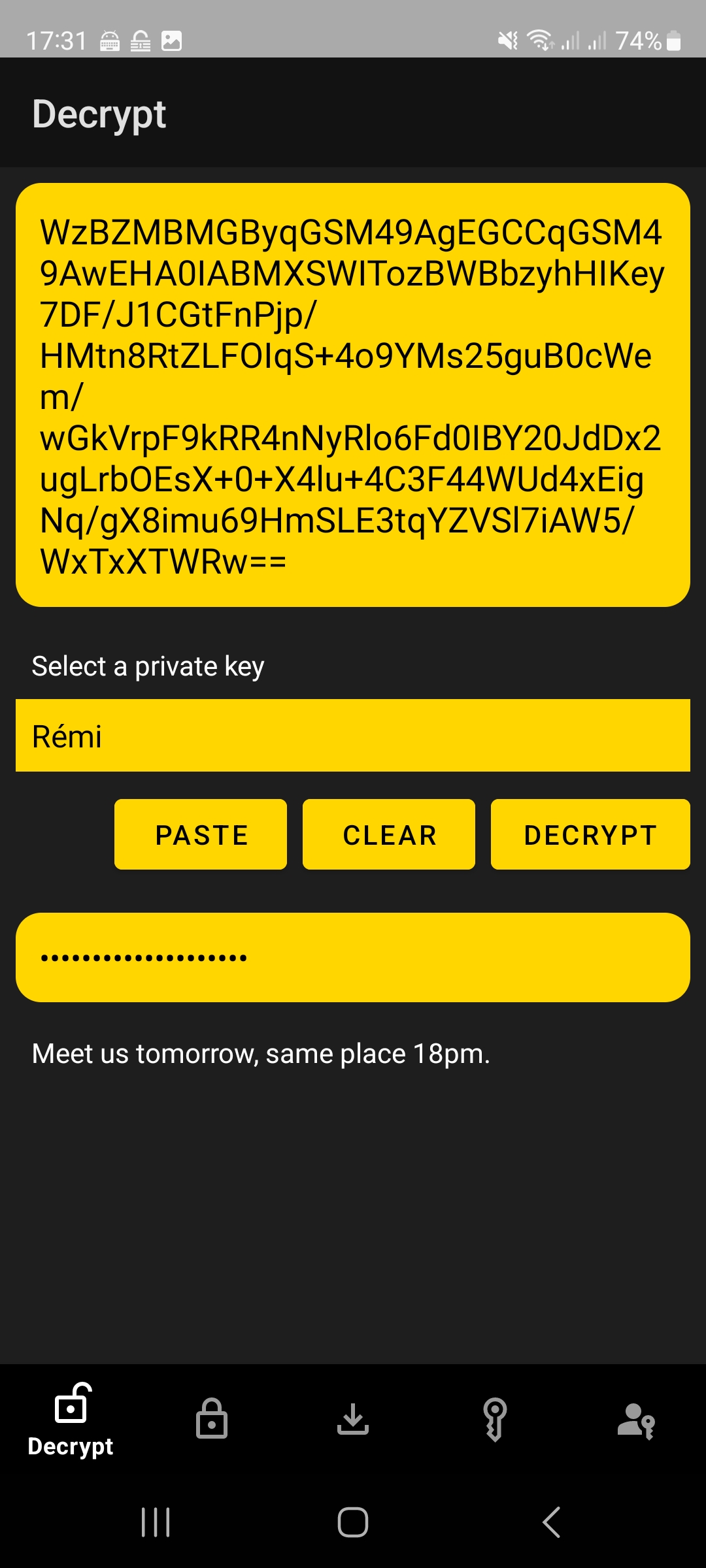🔐 Getting Started with Sirr
Welcome! This guide is for anyone who wants to protect their private messages using elliptic curve encryption. No technical knowledge required!
🤔 What is Sirr?
Sirr uses two keys to protect your messages:
- Public key: you share it. Your contacts use it to send you encrypted messages.
- Private key: you keep it secret. It allows you to decrypt received messages.
📬 A simple metaphor:
Your public key is like a locked mailbox — anyone can drop in a letter.
Your private key is the personal key to open it and read what’s inside.
🛠 Step-by-step guide
✅ 1. Generate your key pair
- Open the “Generate Keys” section in the app.
- Enter your name or alias.
- Enter a password to secure your private key. It will be required to decrypt messages.
- Tap “Generate”.
Your public and private keys are now created and safely stored on your device.
🖥️ On PC:
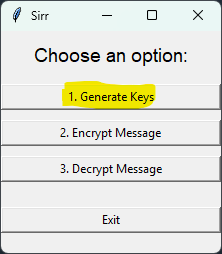
📱 On Android:
- 1 - Generate keys
- 2 - Save your keys
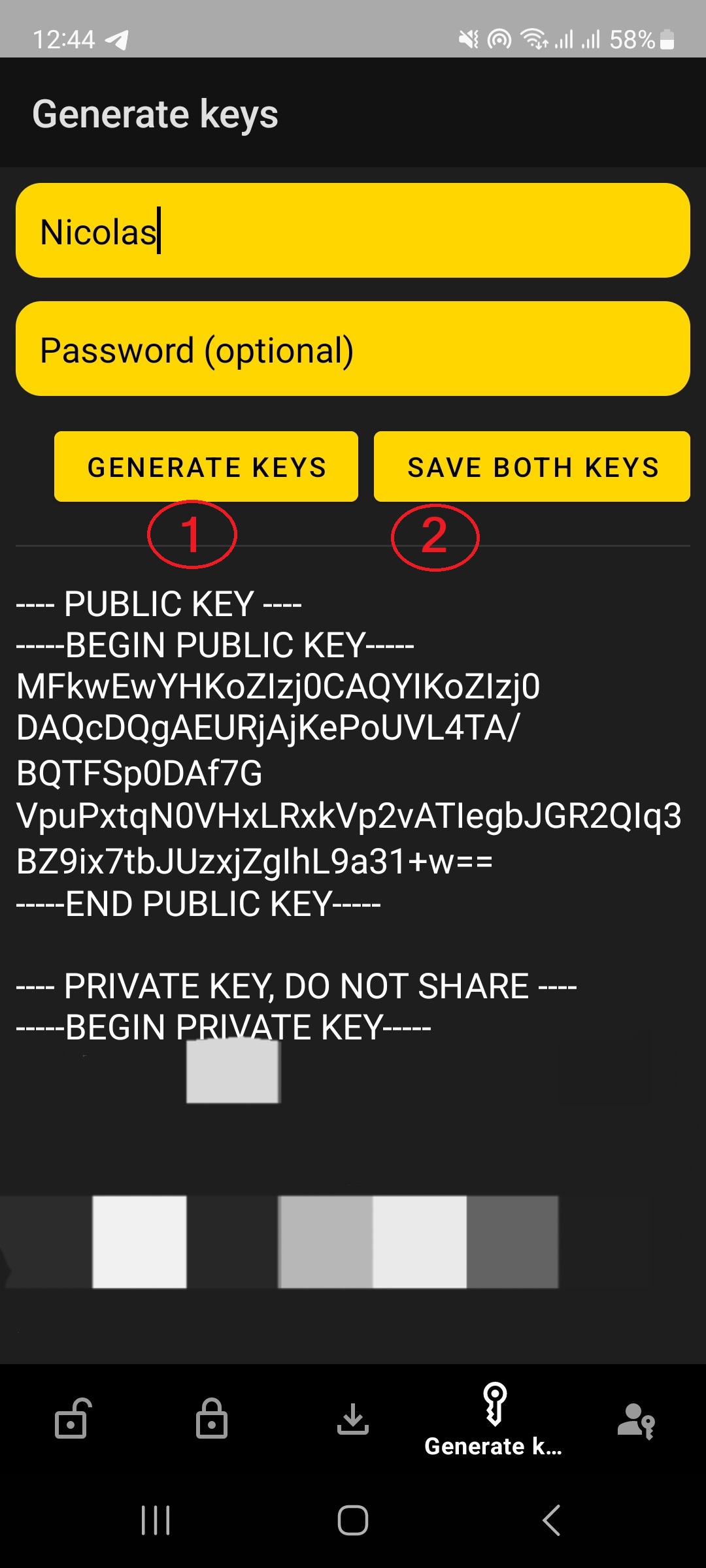
📤 2. Share your public key
🖥️ On PC:
- Private and public keys are saved in the following folder:
C:\Users\your_username\AppData\Local\Sirr- This user folder is private and inaccessible to other people on your machine.
- AppData is a hidden folder by default.
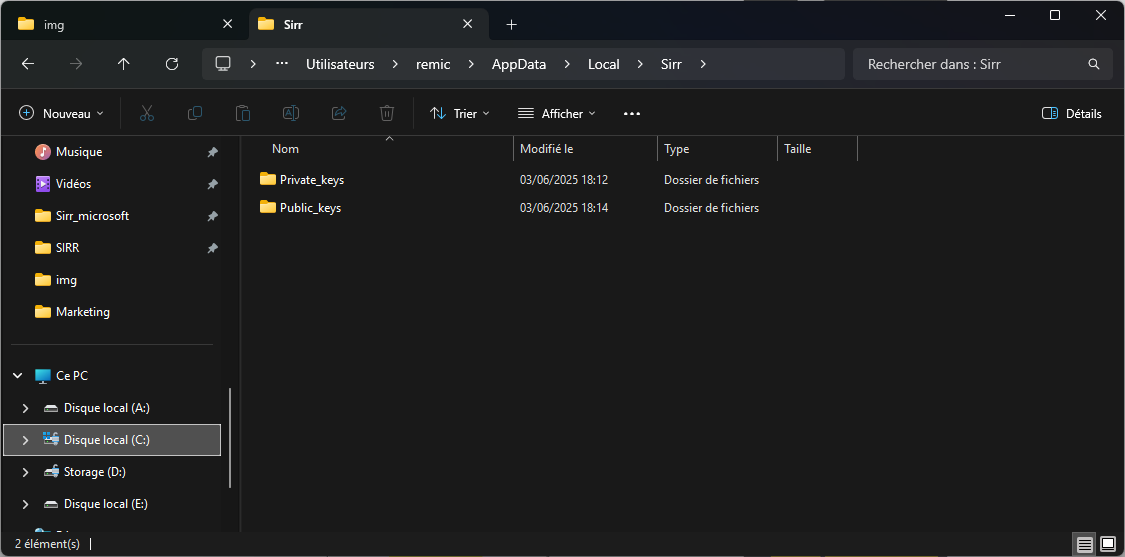
📱 On Android:
- In the Import public key section.
- 1 - Tap the public key once to copy it to the clipboard.
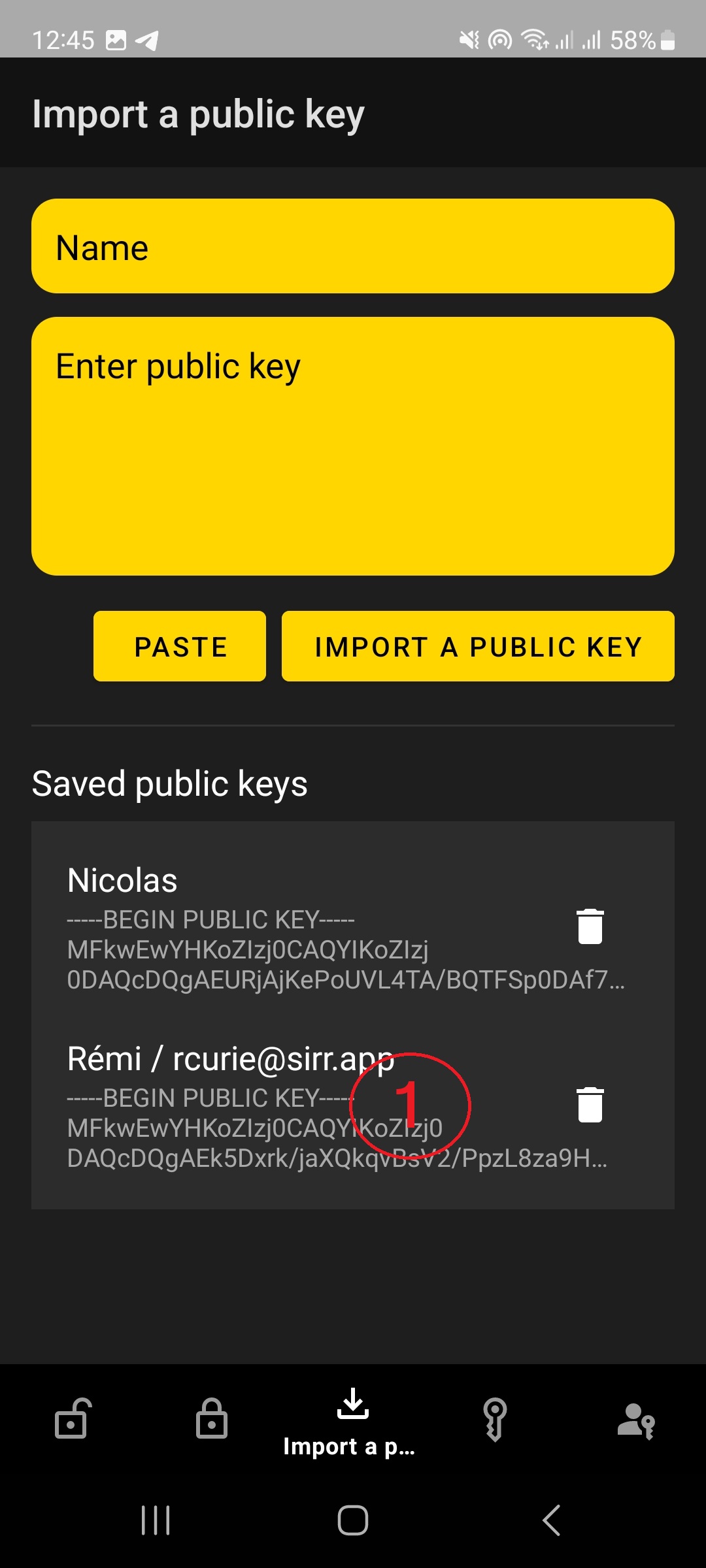
Public keys can be shared as text in a messaging app or as a file (on Windows).
You can open these files with Notepad or any text editor to view the key.
Example of a public key:
-----BEGIN PUBLIC KEY-----
MFkwEwYHKoZIzj0CAQYIKoZIzj0DAQcDQgAEk5Dxrk/jaXQkqvBsV2/PpzL8za9H
5gUFmICZtJeR5gIKx1A5RUF6AhO7h9SXiGGgrUc+aU8Ktz6CfDY3LLFnxA==
-----END PUBLIC KEY-----
✉️ 3. Encrypt a message
- Open the “Encrypt” section.
- Write your message.
- Select the recipient’s public key.
- Tap “Encrypt”.
- Copy the encrypted text and send it.
🖥️ On PC:
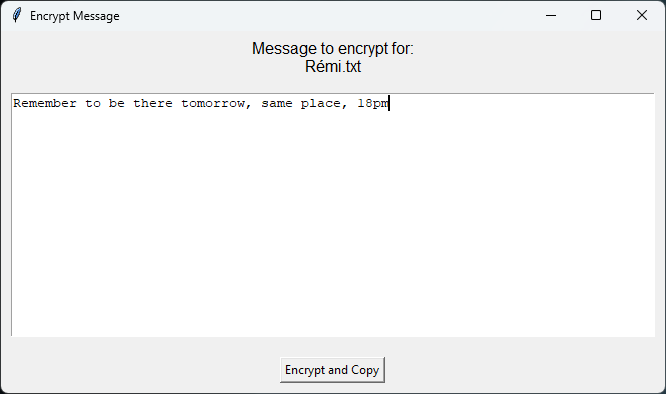
📱 On Android:
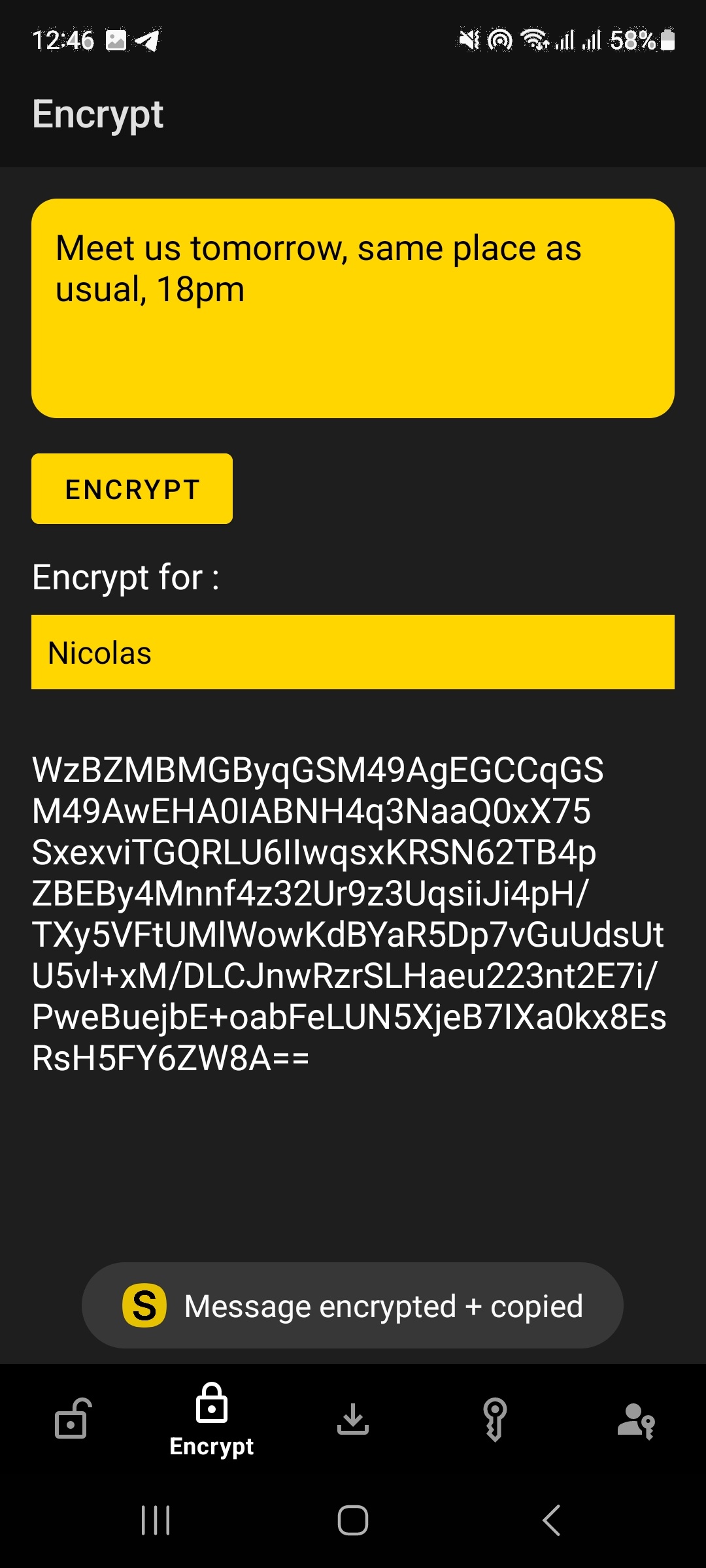
🔓 4. Decrypt a message
- Open the “Decrypt” section.
- Paste the encrypted message you received.
- Select your private key.
- Tap “Decrypt”.
- Enter your password if you set one.
- Read the decrypted message.
🖥️ On PC:
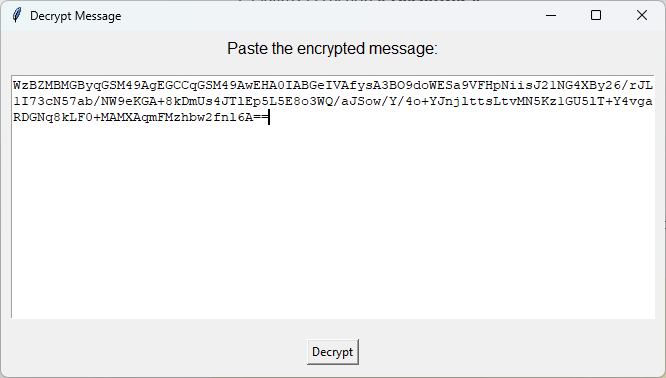
📱 On Android:
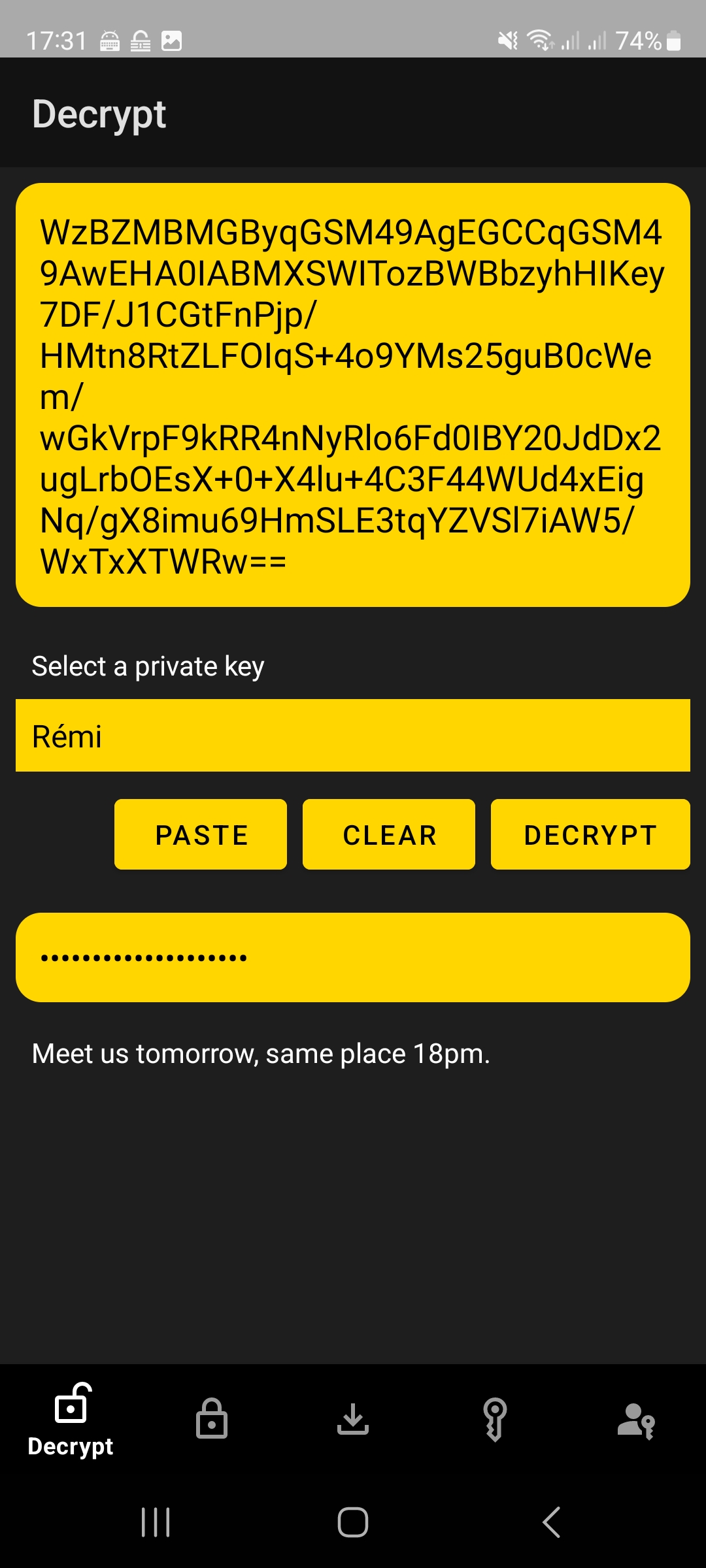
🔐 Security tips
- Never share your private key.
- Use a strong and unique passphrase (and don’t forget it).
- If a contact changes their key, ask for the new one.
💡 Encryption rule:
You encrypt with your contact’s public key.
You decrypt with your private key.
🙌 Why use Sirr?
Because privacy is a right. Sirr ensures that even if someone intercepts your messages, they won’t be able to read them unless they are the intended recipient.
With this app, encryption becomes simple. Stay discreet. Stay free.